React Native: Mobile App Development[2024]
About This Course
Imagine you want to make a cool mobile app, but you’re more familiar with building websites using React. Well, React Native lets you use your web skills to make mobile apps for both Android and iOS without needing to learn a whole new programming language or platform.
Big companies like Instagram and Airbnb use React Native for their apps, so it’s definitely powerful! In this course, you’ll learn everything from the basics to advanced stuff about React Native.
We’ll create a real app where users can perform multiple tasks. You’ll learn how to make the app look good on different devices, use features like maps and the camera, handle user accounts, and connect to a server.
And don’t worry, by the end of the course, you’ll know how to publish your app to both the Google Play Store and the Apple App Store. Ready to dive into mobile app development with React Native? Let’s get started!
You’ll learn the basic ideas and theory behind React Native.
- Understand how to use React and JavaScript to make your app, along with some special mobile features
- Learn how to move around in your app (navigation)
- Make your app look great and add cool animations
- Use extra tools and features made by other developers
- Get step-by-step guides on adding maps or letting users pick images
- Create a system for users to log in and out
- Connect your app to a server that stores information
- Fix any problems or mistakes that come up while building your app
- And a whole bunch more cool stuff!
Learning Objectives
Requirements
- React knowledge is a must (but you absolutely DON'T have to be an expert)
- JavaScript knowledge is a must, next-gen JavaScript knowledge (i.e. ES6+) is recommended
- NO Android/ Java or iOS (Swift, ObjectiveC) development experience is required
Target Audience
- Students aiming for a straightforward introduction to cross-platform development will find this course invaluable for learning React Native
Curriculum
Getting Started
React Native Basics: Building a To-Do List App
Mastering Debugging: Introduction to Debugging React Native Apps
Component Mastery: Crafting Layouts & Styles
Crafting Adaptive Interfaces: Tailoring Designs for Platform & Device Sizes
Navigate with Ease: Exploring React Navigation in React Native
State Management Mastery: Implementing Redux & Context API
Hands-On Practice: Building the Budget Manager App
Managing User Input
Connecting to the Web: Sending HTTP Requests
Secure Access: Implementing User Authentication
Harnessing Device Power: Utilizing Native Features
Creating React Native Apps Without Expo
Implementing Push Notifications
Culmination of Learning: Capstone Project
Your Instructors
Yash Kumar
Software Engineer
Software developer with experience mobile application development.